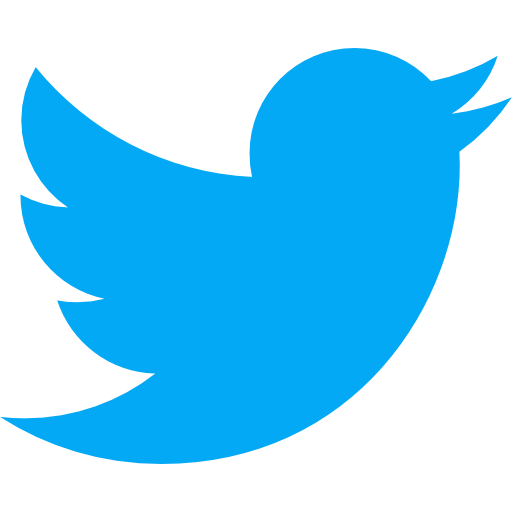التجارة الإلكترونية eCommerce 9 min read
خطوات بسيطة لشحن طلبات متجرك على منصة شوبيفاي
🕒 يونيو 6, 2022 by Reham Omar - 9 min read
The idea of creating an online store without having any technical skills or programming experience made possible by Shopify through facilitating the creation and design of e-stores. Shopify has all the features a seller may need to develop and build his store online. It is also very easy to use, especially for beginners.
Shopify started in 2004 when the site was originally called Snow Devil. Over time, the site went from just an e-store to a host and eCommerce platform, and in 2006 it got its current name we know today. Shopify’s global platform now occupies about 11% of the global e-commerce market.
The Importance of Shipping for Online Stores
E-commerce shipping includes all the services necessary to move orders from the pick-up place to the customer’s doorstep, which is also the first physical interaction with your store customers. So, it’s important to offer a great shipping experience to get them back on your website and make sure you’re doing everything you can to make it happen.
The effect of shipping on the buyer is divided into two sections:
- Shipping Effect Before Purchase
When buying a product online, buyers often compare all costs such as taxes, shipping and other charges. However, the most important cost is shipping. Offering fast and free shipping to your customers across the country can give you an exceptional advantage and significantly increase sales rates.
- Shipment Effect Post Purchase
After you complete your purchase, your customers begin to expect a dedicated shipping experience. So any delay in the delivery of the package or the loss of the shipment can really ruin the customer’s experience. While delivering orders on time precisely helps you satisfy them.
The Importance of Shipping Service Platforms for Online Stores
One of the first questions that e-store owners ask is whether they should outsource shipping such as an external logistics provider (3PL). Many traders are reluctant to do so due to fear of losing control or concern that such a service may be more expensive than dealing with shipping companies directly.
However, there are many benefits in outsourcing shipping. Shipping platforms have an enormous amount of logistical capabilities that shopkeepers do not have on their own, such as a vast workforce of technologically savvy people, access to different geographical areas and lower prices for pre-negotiated shipping companies.

After setting up your shop on Shopify and receiving your first order, you will need to organize and manage shipping professionally to ensure the success of your store in the short and long term. Here at Shiprocket we will help you manage all deliveries and receipts for all your Shopify store orders, and without the need to take any complicated or costly steps, just all you need is to connect your Shopify store with Shiprocket for free and in a few minutes.
How Can You Connect Shopify Store With Shiprocket?
Initially, you need a free account to avail Shiprocket shipping services, just create your account through our website click here to create your account, fill in the required data, and in a few minutes, you will have an account with us ready to be connected with your shop on Shopify.
Step A: Setting at Shopify End
1- Log in to Shopify Admin Panel.
2- Go to Apps.
3- Click on Develop Apps.
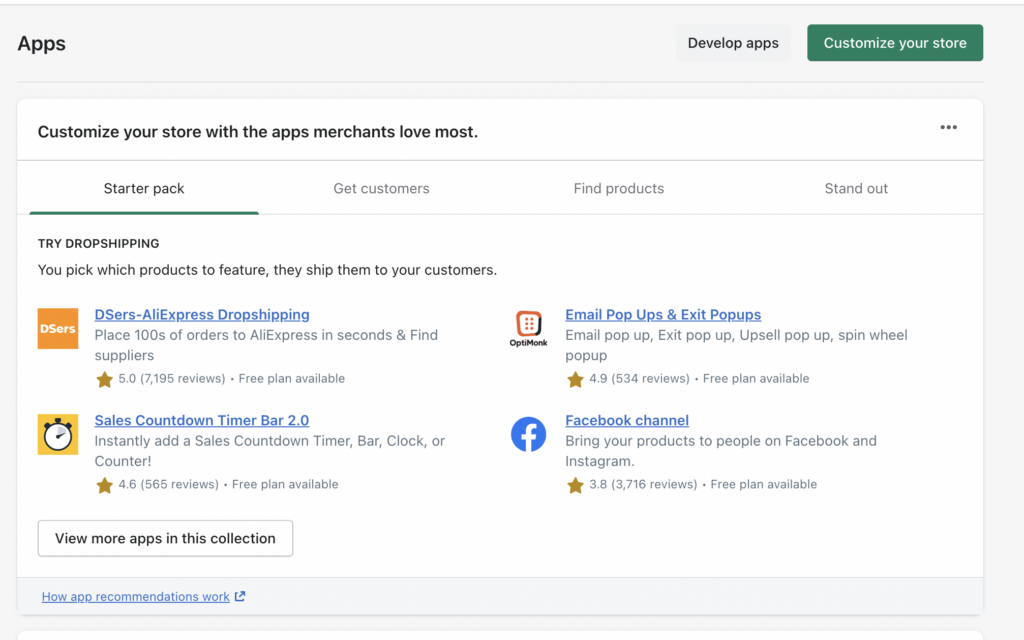
4- Then click on create an APP.
5- Give the app a recognizable name.
6- Click on the configuration.
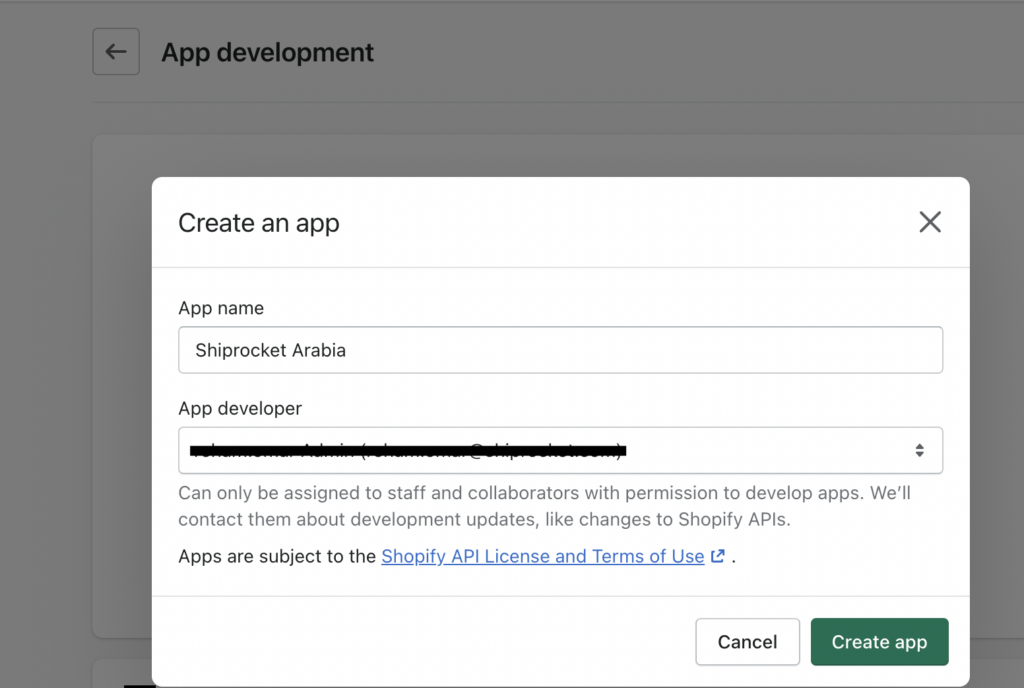
7- Next, we need admin access for some specific APIs:
Read Access: Fulfillment Services & Inventory.
Read & Write Access: Products, Product Listings, Assigned Fulfillment Orders, Customers, Draft Orders, Orders, Merchant Managed Fulfillment Orders, Order Editing, Store Content, Third-Party Fulfillment Orders.
8- save the changes.
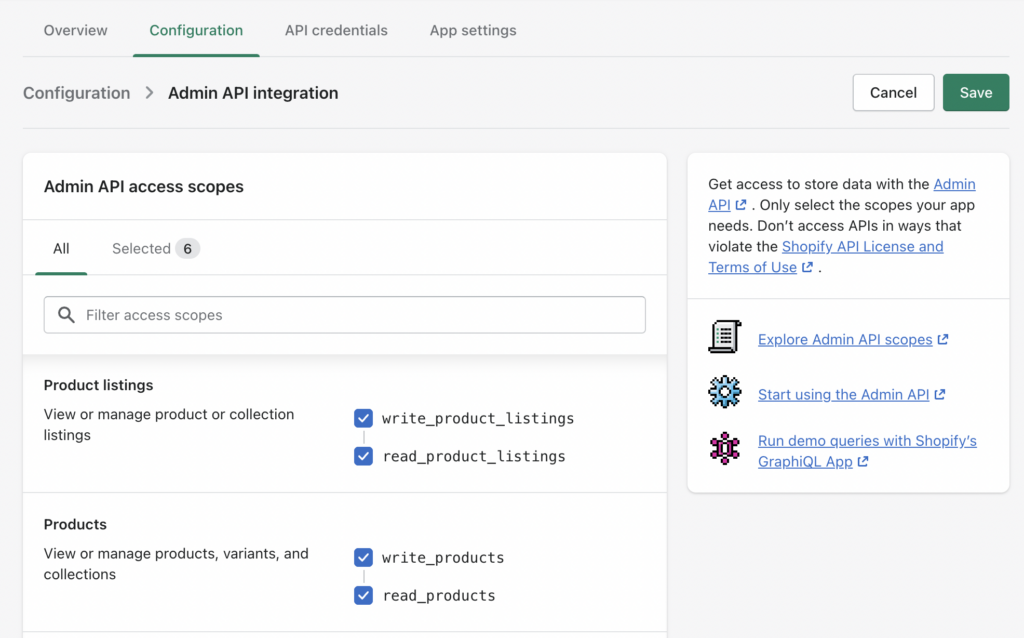
9- Go to the API credentials tab and install the app to get API credentials (e.g. API key, password, and shared secret)
10- copy the same credentials to integrate the channel.
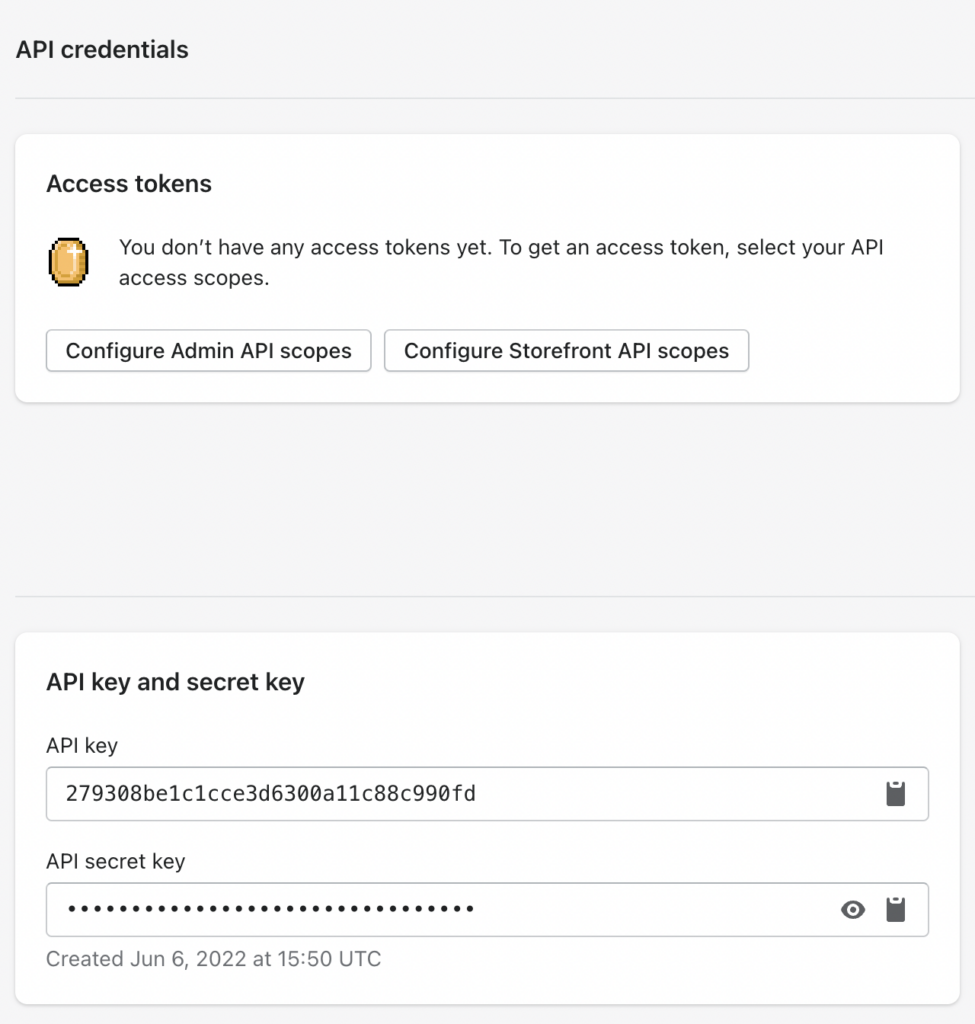
Step B: Settings in Shiprocket
1- Access Shiprocket’s control panel
2- Press “Channels” from the main list and then “All Channels”
3- Press “Add a new channel”
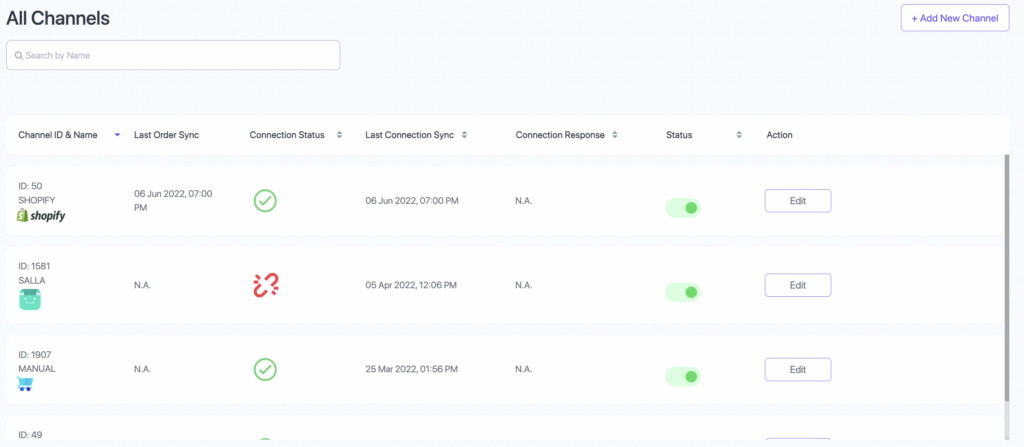
4- Next to Shopify logo click “Integrate”, or “Add More” to an additional store on Shopify
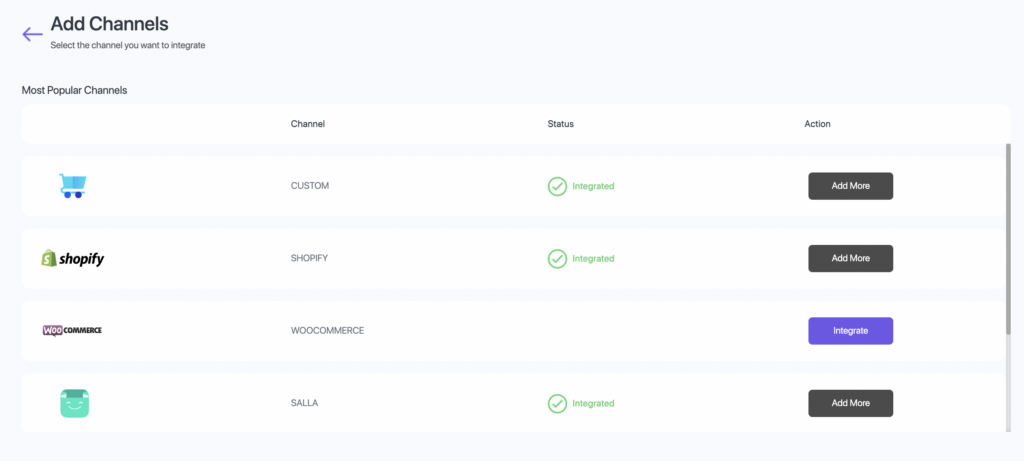
5- Enter the required data and press “Integrate to Shopify”
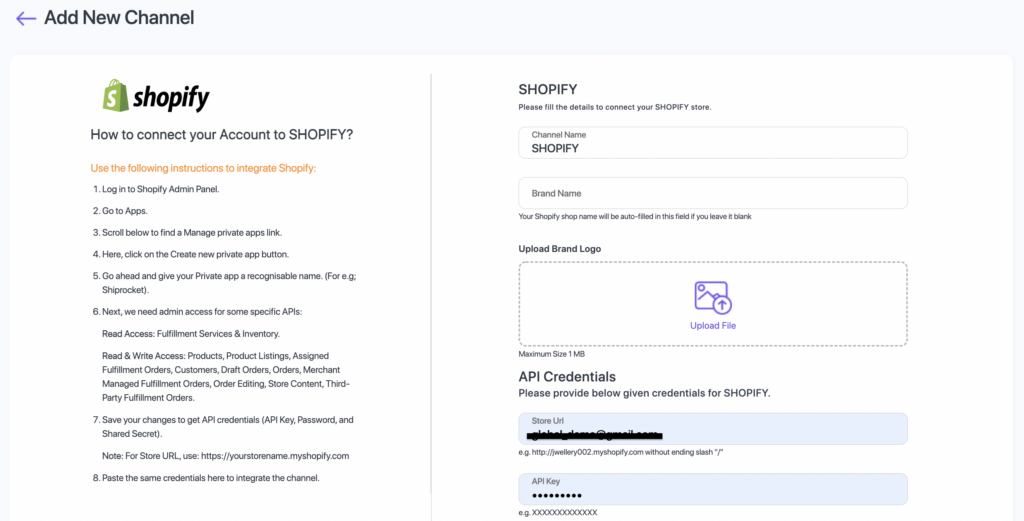
Orders Synchronization With Shiprocket
Once you complete the process of integrating Shiprocket with your Shopify store, all orders from your store will appear in Shiprocket dashboard in real-time, You will be able to process all orders and ship them easily with multiple shipping carriers, and manage all shipping and delivery procedures from one control panel, You will also be able to use all available shipping solutions and services such as Shiprocket Plus for stores that do not have any shipping contracts with carriers that want to ship with them.
Conclusion
In the past few lines, we have identified the simple steps needed to integrate Shopify with Shiprocket, if you have any questions feel free to share them with us in the comments. And if you’re looking to start shipping your Shopify store orders smoothly and at the best price, Shiprocket is definitely your best choice.